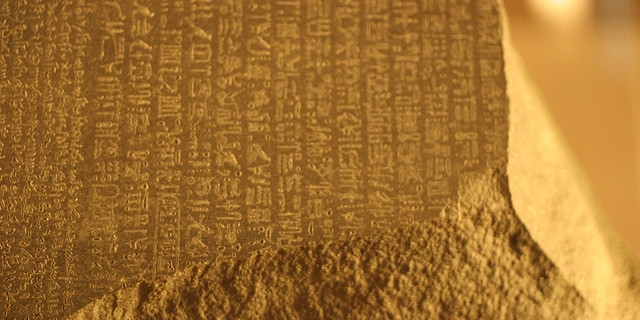What is the most compelling reason to translate your website into multiple languages? Two words… global reach. It is common knowledge that no language has 100% Internet penetration rate. English, the de facto language of commerce, is understood by less than 28% of Internet users.
It follows, then, that an English language site is useless to approximately three quarters of Internet users. Imagine you wanted some information really badly and the only site with that information is a non-English site without a corresponding English translation. How peeved you would be? It happens, especially with Japanese and Chinese sites. Most English speakers find it odd yet the large majority of English language sites have no multilingual functionality.
If you are looking for wide reach, you cannot afford to ignore non-English speakers. But, what is the best way to translate your website. Let, me guide you through some of the top methods for website translation.
Human Translators
The best translation you can ever get is one done by a human. The advantage with using real people is accuracy and the retention of style elements. Copy translated by a human being will read just as well as the original. While many of the other methods mentioned below provide pretty good translations, nothing beats a real live translater.
However, the fact is, language translation services don’t come cheap. In fact, translating a small website of 10 to 20 pages into five languages can cost you thousands of dollars. Freelance translators can be found at numerous freelance marketplaces such as Elance, ODesk and Freelancer. Services like Babelfish by Yahoo also offer human translation services.
So, what do you do if you can’t afford the services of a real flesh and blood translator. Well, read on.
Google Website Translator
This is the next best thing to a human translator. Google’s Website Translator will translate your website into over 60 languages. The translated copy is not 100% accurate, but it does a pretty good job.
To use this service, you need a Google Account. Go to http://translate.google.com/manager/website/?hl=en and click Add to Your Website Now. You will be prompted to sign in with a Google Account. On the next page, enter your website URL, select the original language of your website and click Next. Follow the instructions to generate an HTML code snippet which you can insert into your site’s pages.
When visitor’s come to your site, all they need to do is click the Google Translate button and select their preferred language.
Bing Translator Widget
The Bing translator widget works more or less the same way as the Google Website Translator. Visit this page http://www.bing.com/widget/translator and copy the translate code. Paste the code into your website. You can also customize the Translate button and get better functionality, but you need to log in with a Microsoft account and Associate the site with a translator service subscription.
WordPress Translation Plugins
I have chosen to specifically discuss WordPress translation plugins because WordPress is hands-down the most popular content management platform. Incidentally, the Google Website Translator is also available as a WordPress plugin. Other free website translation plugins that do a decent job include; Qtranslate, Transposh and Multilingual Press Free. You can easily install any of these right within WordPress. Many of these translation plugins are also available on other popular platforms such as Joomla.
The Take Away
If you decide to have your entire site translated by a human translator, use sub-domains or directories for each of the different language sections. For example, when an English language site is translated into French, the French section should be on a different sub-domain or directory such as http://fr.yourwebsite.com or http://yourwebsite/fr. This is good for SEO; it provides search engine algorithms with a clear way of identifying your site’s language. Avoid URL rewriting or using categories for translated sections since this can ‘confuse’ search engines and negatively affect your ranking.
At the end of the day, whatever method you choose, an investment in website translation makes lots of sense.
Kihara Kimachia
Bio:
Kihara is a tech and business blogger who loves sharing his knowledge with the world. He spends long hours trolling the Internet to find useful stuff he can share. Connect with him via Twitter @kiharakimachia
Image Credits: Flickr